To maximize your CPMs and earnings from AdSense, you must understand which ad formats, sizes, and types work best across which geographies. The best way to understand and validate the assumptions is through the proper backing of data. In this post, we will see the AdSense CPM rates in Singapore and how we can maximize the overall earning potential for publishers.
Publishergrowth: The Revenue Acceleration Platform for Publishers
Blognife is elated to announce the launch of Publisher Growth- a community of publishers that helps you actively accelerate your revenue. This platform assists publishers in growing their traffic and revenue. As publishers, you can share and read reviews of ad networks and hosting companies. You can connect with other publishers to build links for growth and monetization hacks and more. This platform will help you stay up to date with the advertising and publisher ecosystem.

Features:
AdSense CPM or CPC Rates in Singapore: Ad Sizes
Here we see the AdSense CPM rate for responsive ads is $0.81 while that of 300×250 is just $0.37. However, the 336×280 ad size has a higher RPM. Usually, we have seen 336×300 ad size to have the higher RPM followed by responsive ad sizes.
- 300×250: RPM $0.37
- 336×280: RPM $0.94
- Responsive: RPM $0.81
- 728×90: RPM $0.33
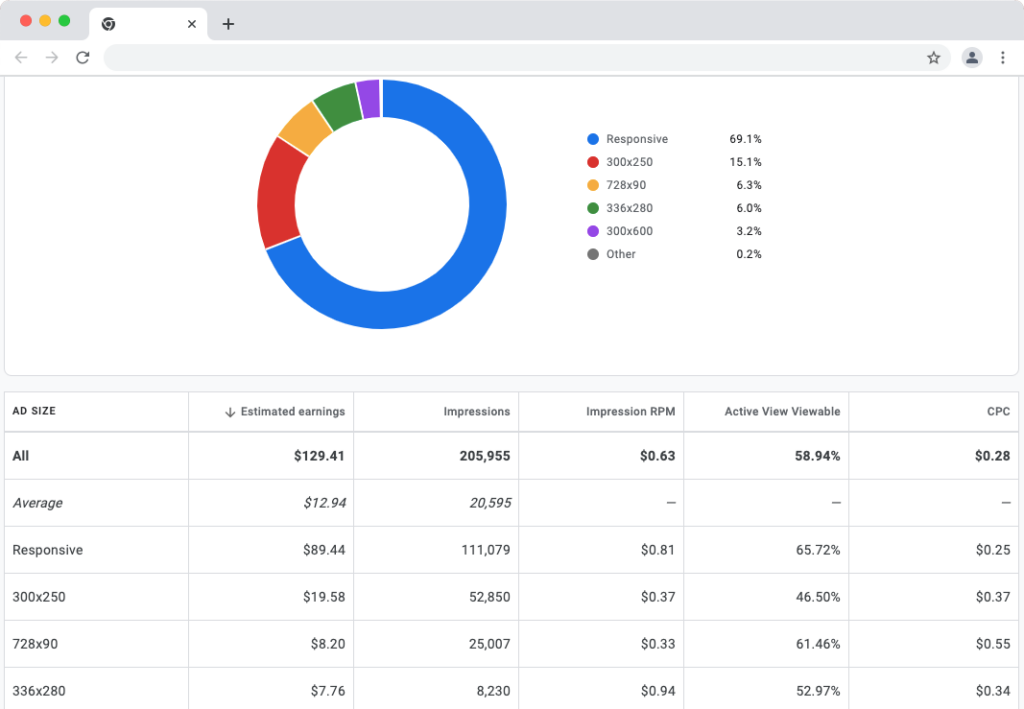
Learnings: Use the 336×280 or responsive ad unit to maximize your ad revenue if most traffic comes from Singapore. Also, consider using multiplex ad units for some additional revenue.
AdSense CPM or CPC Rates in Singapore: Ad Format Types
Here we are going to see the CPC and CPM rates of the display, vignette, and anchor ad formats. Vignette ads usually have the highest CPMs, as you can see from the data here. So, you should always enable this format with AdSense auto ads.
- Display: $0.64
- Vignette: $5.11
- Anchor: $0.51
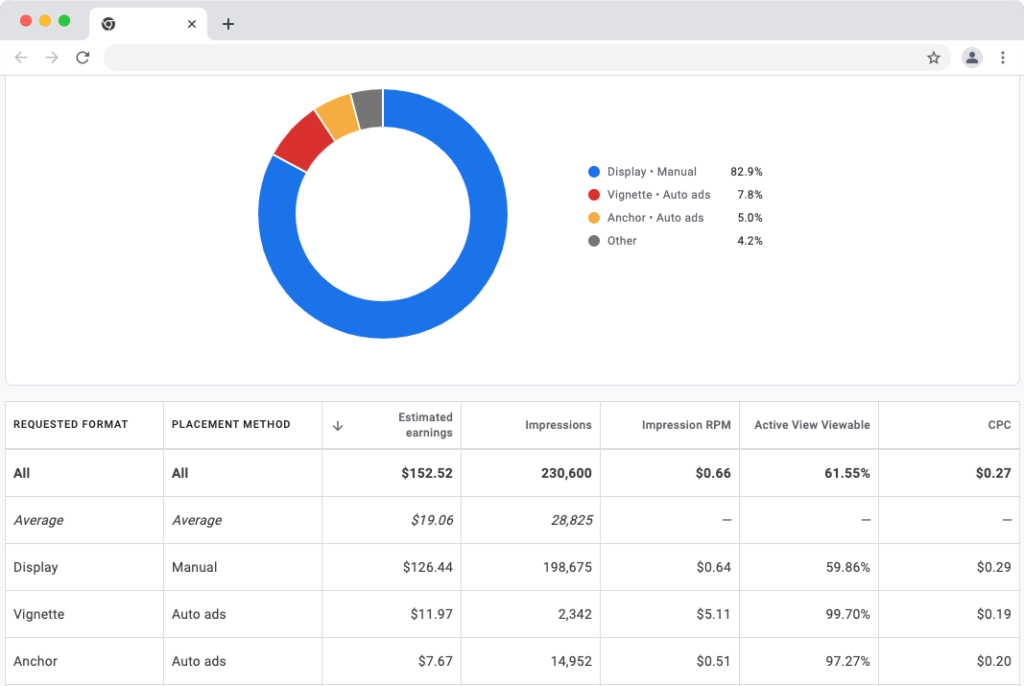
Learnings: Anchor ads take a sticky placement and may not be recommended since the impression RPM seems to be at par with display banners.
AdSense CPM or CPC Rates in Singapore: Device Types
Metrics like CPM, CPC, and CTR do vary based on the device type. For example, some campaigns work better on the desktop while some work on mobile, and thus the advertiser demand varies. Thus, the CPCs can fluctuate a bit, and the mobile CTR differs from the desktop CTR. So I thought of sharing with you the page RPM report based on device types. On most websites, the desktop page CPM for AdSense will be higher when compared with mobile. However, the same is different here
- Desktop: RPM $0.58 | CPC $0.43
- Mobile: RPM $0.71 | CPC $0.23
- Tablet: RPM $0.48 | CPC $0.15
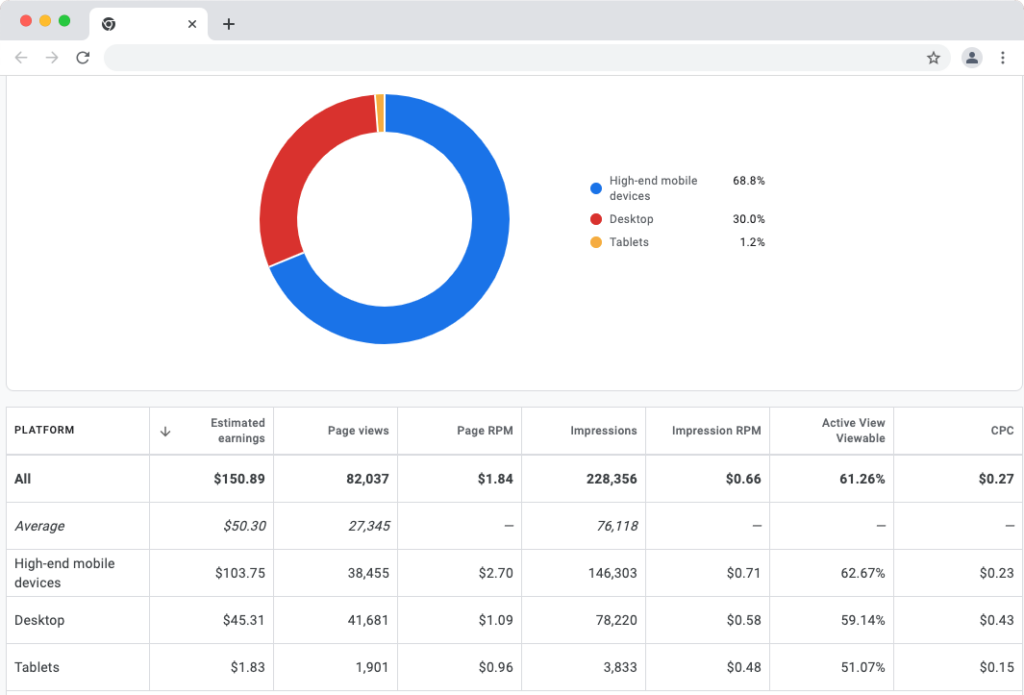
AdSense CPM or CPC Rates in Singapore: Targeting Types
Google offers two major targeting types for advertisers- contextual and personalized. Contextual targeting is relevant to understanding the intent of the audience and show relevant ads. At the same time, personalized targeting considers the websites visited by the users, interactions, and a host of other factors. Usually, the CPM rates for personalized targeting are higher than contextual targeting due to better ROAS. Here you can take a look at AdSense CPM rates filtered by targeting type.
Personalized: $0.68
Contextual: $0.72
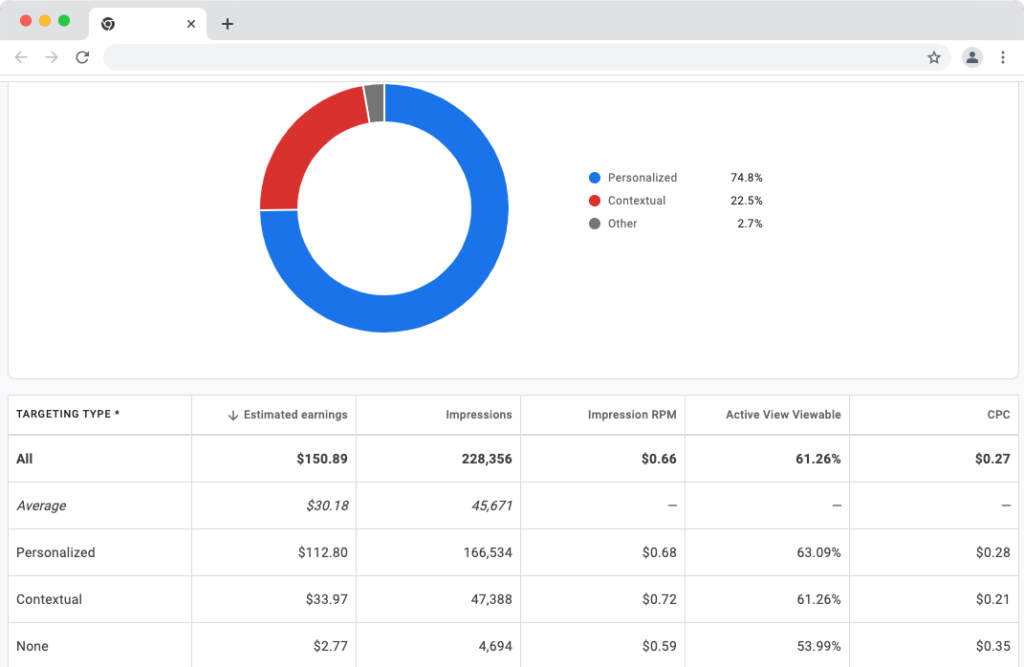
Learning: If you’ve higher impressions served on the RON targeting type, it means that advertisers are not able to target your site, and you should consider incorporating keywords on your articles. ‘RON’ means run on the network, and these ads have the lowest CPC rates and CPM bids.
AdSense CPM or CPC Rates in Singapore: Bid Types
Understanding AdSense rates based on bid types are significant because it gives you a better understanding of which ad types are showing on your website. For example, Google shows ads from AdWords and DBM on publisher websites. While AdWords works on a cost-per-click model, DBM works on a cost-per-mile model. So, if you have a good percentage of CPM bids, you should consider using ad sizes like 970×300, 300×600, and 336×280 since these ad sizes have the highest CPM.
CPC Bids: $0.68
CPM Bids: $0.77
Active View Bids: $0.27
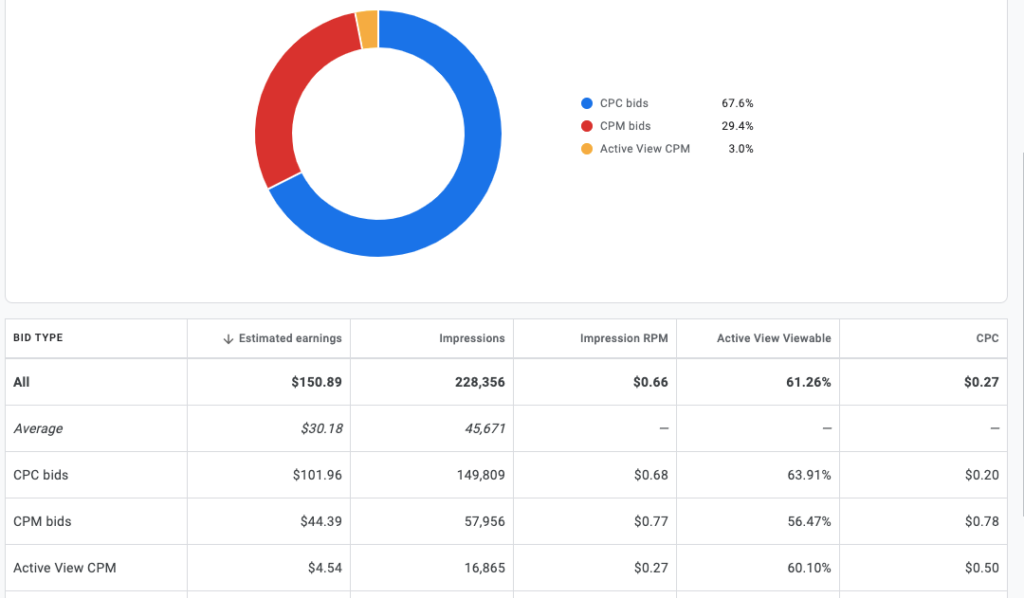
Tips to Increase AdSense CPC and Page RPM for Swiss Traffic
Your ad setup should be tweaked depending on the percentage of your desktop: mobile traffic split.
Use a plugin like Quick AdSense or Advanced Ads to implement the ad codes. As we have seen, the 300×250 ad sizes give the highest rates, so use that ad size for most of your units. In addition, make sure to run AdSense native ads to maximize your CTR and overall earnings. On the desktop, you can also place a 300×600 sidebar ad unit.
- Your First ad unit should be placed right below the article title
- Second ad unit after the first paragraph
- The third ad unit is recommended after the third paragraph of the content. It is recommended if the majority of your traffic is coming from mobile.
- The next ad unit can be placed in the middle of the content if you’ve long-form articles or just above the last paragraph for short articles.
Note: I recommend not using a 728×90 top bar ad unit. Place a 300×600 sidebar ad unit.
Our Recommended Tools for Publishers:
- Best AdSense Alternative- Setupad, Ezoic
- Push Notification Network- iZooto, Unative,
- Best Contextual Ad Network- Media.net (Extra 10% for 3 months)
- Native Ad Network- Mgid
- Popup Ad Network- Exoclick, Propeller Ads
- Best Web Hosting- Bluehost, Hostgator, Stablehost, WPEngine
- Blogging Tools- OptinMonster, Astra, Teachable,

I and my team research various ad networks and can help you increase your overall Ad CPM Rates; so you could rake in more greenbacks with an increased website revenue. I am just a mail away, so reach out to me if you want to tap into the power of the online publishing business with me. mail: [email protected]